Rust Hello World on Teensy 4.0
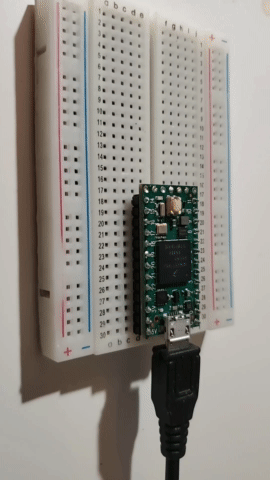
This is just a quick post to jot down some notes on getting the embedded rust tool chain working on a Teensy 4.0. I was pleasantly surprised at how easy it was and the biggest hiccup was a bad usb cable.
Requirements
- Rust installed
- The following rust arm target
$rustup target add thumbv7em-none-eabihf - install cargo bin-utils
$ cargo install cargo-binutils$rustup component add llvm-tools-preview
Note: I missed installing the llvm-tools-preview in the instructions initially but cargo objcopy wont work w/o it. you will get the following error: Failed to execute tool: objcopy No such file or directory (os error 2)
Cargo template for hello wordl
cargo install cargo-generatecargo generate --git https::/github.com/mciantyre/teensy4-rs-template --name hello-worldcd hello-worldcargo objcopy --release -- -O ihex hello-world.hex
teensy loader on linux
- download or compile teensy loader or teensy loader cli from PJRC website
- install udev rules to /etc/udev/rules.d/ so you can avoid using sudo/root every time you load code onto the teensy.
- connect teensy via usb cable run the the teensy loader and press button on teensy to enter program mode and load the hex file.
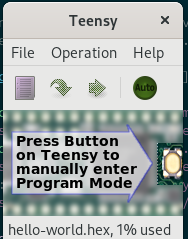
here is the hello world code from the cargo template our first rust embedded program!
//! The starter code slowly blinks the LED, and sets up
//! USB logging.
#![no_std]
#![no_main]
use teensy4_bsp as bsp;
use teensy4_panic as _;
mod logging;
const LED_PERIOD_MS: u32 = 1_000;
#[cortex_m_rt::entry]
fn main() -> ! {
let p = bsp::Peripherals::take().unwrap();
let mut systick = bsp::SysTick::new(cortex_m::Peripherals::take().unwrap().SYST);
let pins = bsp::t40::into_pins(p.iomuxc);
let mut led = bsp::configure_led(pins.p13);
// See the `logging` module docs for more info.
assert!(logging::init().is_ok());
loop {
led.toggle();
systick.delay(LED_PERIOD_MS);
log::info!("Hello world");
}
